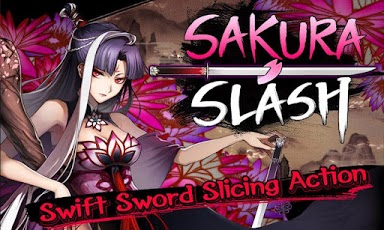Sakura Slash 1.0.2
Free Version
Publisher Description
Sakura Slash Swift Sword Slicing Action "Sakura Slash is still bound to please fans of cutting stuff as it moves through the air." (4/5 Stars) -148Apps Slash and slice your way across the serene scenes of ink water paintings where your brush is your sword. Swipe across the screen to kill the evil demons that threaten the peace and tranquility of your ink water paintings. Watch as they splatter onto the screen in the most satisfying manner. Collect spirit orbs to upgrade your skills and brushes. Use your rapid reflexive finger movements to annihilate demons! DESTROY THE DEMONS AND COLLECT SPIRIT ORBS Slice through demons to retrieve spirit orbs that help you upgrade your weapon SPLATTER DEMON GUTS BY SWIPING ACROSS THE SCREEN Swiftly cut through demons with a single precise movement to unlock slash combos ENABLE BRUSH SKILLS TO SHATTER EVERYTHING IN YOUR WAY Two finger touches allow total wipeouts through special moves DON’T LET THEM GET AWAY Kill them quickly before they move off the screen! ───────────────────── NEWS & EVENTS Website http://www.gamevil.com Facebook http://facebook.com/gamevil Twitter http://twitter.com/gamevil YouTube http://youtube.com/gamevil
About Sakura Slash
Sakura Slash is a free app for Android published in the Other list of apps, part of Games & Entertainment.
The company that develops Sakura Slash is GAMEVIL Inc.. The latest version released by its developer is 1.0.2. This app was rated by 1 users of our site and has an average rating of 5.0.
To install Sakura Slash on your Android device, just click the green Continue To App button above to start the installation process. The app is listed on our website since 2013-04-05 and was downloaded 10 times. We have already checked if the download link is safe, however for your own protection we recommend that you scan the downloaded app with your antivirus. Your antivirus may detect the Sakura Slash as malware as malware if the download link to com.gamevil.sakura.glo is broken.
How to install Sakura Slash on your Android device:
- Click on the Continue To App button on our website. This will redirect you to Google Play.
- Once the Sakura Slash is shown in the Google Play listing of your Android device, you can start its download and installation. Tap on the Install button located below the search bar and to the right of the app icon.
- A pop-up window with the permissions required by Sakura Slash will be shown. Click on Accept to continue the process.
- Sakura Slash will be downloaded onto your device, displaying a progress. Once the download completes, the installation will start and you'll get a notification after the installation is finished.